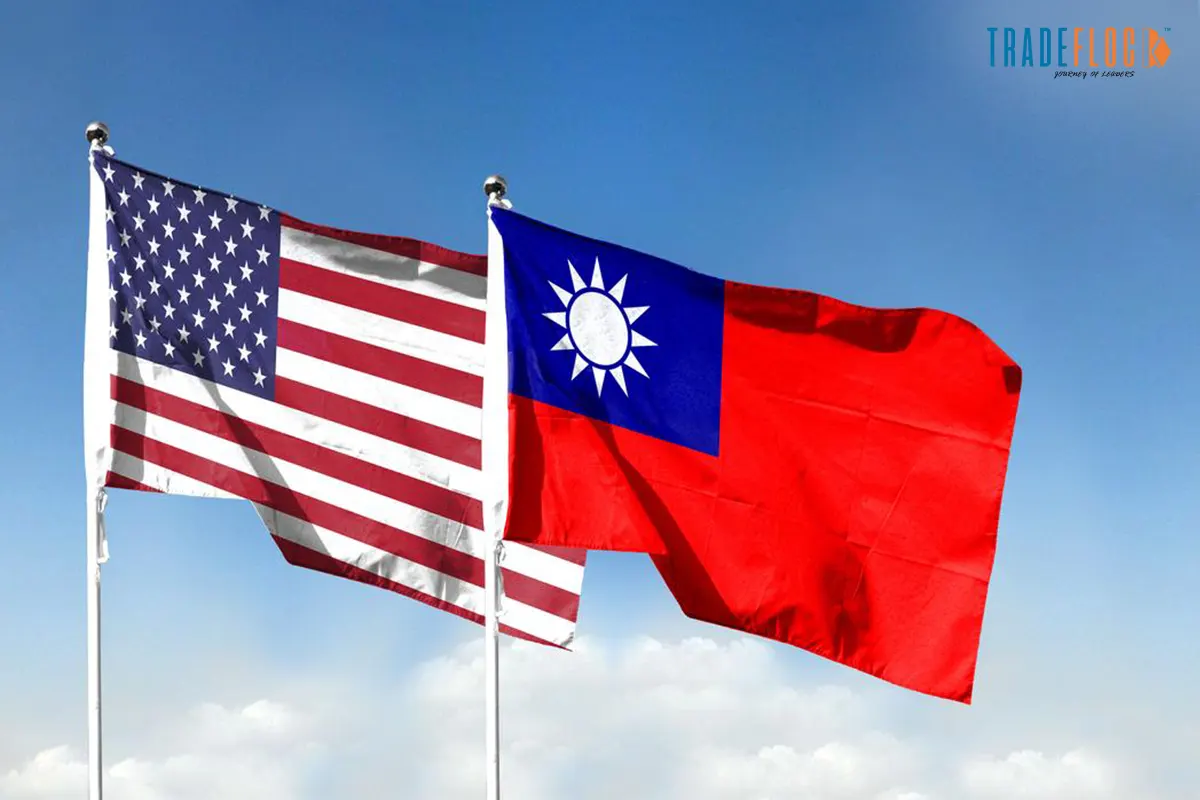Every one of us has used Snapchat at some point in our lives. A few years ago, Snapchat introduced its Bitmoji Avatars, further enhancing the Snapchat experience. However, not everybody likes these Bitmoji Avatars. If you are one of them, then this blog is for you. Today, we will discuss how to remove the avatar in Snapchat in a few easy steps. So, let’s get started.
What Are Bitmoji Avatars?
Before knowing how to remove Avatar in Snapchat, let’s first learn how the Bitmoji avatar came to play and when Snapchat introduced them. Bitmoji avatars are personalised cartoon-like characters that allow users to express themselves in a fun and engaging way on Snapchat. Originally developed by Bitstrips in 2007 as a web-based comic creation tool, the concept evolved into Bitmoji, a standalone app launched in 2014. The app quickly gained popularity because it enabled users to create custom avatars that accurately reflected their appearance, style, and personality.
Snapchat acquired Bitstrips, the parent company of Bitmoji, in 2016 and integrated Bitmoji directly into its platform. Since then, Bitmoji has become a central part of Snapchat’s user experience, appearing in chats, stickers, lenses, and even on Snap Map to represent a user’s location and activity. This integration added a more personal and creative touch to conversations, making interactions feel more lively and engaging.
Why Should I Remove the Snapchat Avatar?
Before knowing how to remove avatar in Snapchat, we first have to discuss why you should do it. There are more than one reason, but here are a couple of important ones:
- Privacy Concerns – Your Bitmoji appears on Snap Map and in chats, which some users find intrusive. Removing it keeps your profile more private.
- Clean and Minimal Look – Not everyone enjoys the cartoon-like design of Bitmoji. Without it, your profile looks simpler and more professional.
- Personal Preference – Maybe you just don’t relate to Bitmoji anymore or want a change. Removing the avatar gives you control over how you appear.
- Less Distraction – Without an avatar popping up in every chat and Snap Map, the overall app experience feels less cluttered.
Knowing these reasons makes it easier to decide if you really want to go through with it and learn how to remove avatar in Snapchat.
How to Remove Avatar in Snapchat
- If you’ve decided to get rid of your Bitmoji, here’s how to remove avatar in Snapchat in a few easy steps:
- Open the Snapchat app on your phone and log in to your account.
- Tap on your profile icon at the top-left corner of the screen.
- Select your Bitmoji avatar, which will take you to Bitmoji settings.
- Scroll down and tap on “Unlink My Bitmoji.”
Confirm your choice, and Snapchat will instantly remove your avatar.
That’s it! Your profile will no longer display a Bitmoji avatar. However, if you need your bitmoji again, you can retrieve the one you just removed. Meaning? You’ll have to create a brand new one, which is a little hassle.
You Might Also Like: What Does GTS Mean on Snapchat: Dive Into the Meaning
Express Yourself the Way You Want!
Snapchat is all about how you want to express yourself, and not every user wants a cartoonish Bitmoji avatar to represent themselves. By learning how to remove avatar in Snapchat, you get more control over how to choose to present your profile to others. Whether you’re doing it for privacy or simply to maintain a minimalist look, our blog will help you achieve your goals. We hope you liked our blog. And if you did, don’t forget to follow us on our socials.